If you ever need to create AppleID without credit card information, here the step :
1. Make sure your iDevice not sign in with any apple id, you can check this at 'Settings'->'Store'. If exists, just sign out, by clicking the appleID, and choose sign out.
2. Go to 'App Store', find any application that free then hit the 'Free' button, then 'Install App' button. After that app store will show some option of the Apple ID to used. Select 'Create New Apple ID'.
3. Fill all the required information fields, and when you encounter this form, make sure you select 'None'
4. After that, go to your email inbox, klik the link that Apple sent you in order to verified your email address.
5. Done.
Sometime we need to create this kind of Apple ID, in order to make sure that our credit card not get charged by accidentally.
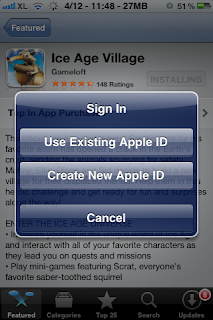

No comments:
Post a Comment